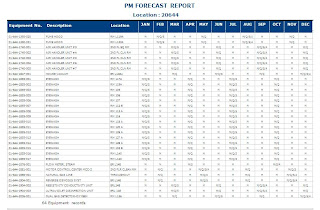Business Intelligence and Reporting Tools (BIRT) is a top level project within the Eclipse Foundation, an independent not-for-profit consortium of software industry vendors and an open source community.
Strategic members include Actuate, IBM, Oracle and SAP. Actuate is one of the largest dedicated reporting software companies in the world and is the primary sponsor of the BIRT project.
The Resonate two day BIRT for Maximo dedicated training course can be delivered worldwide in your own premises or in classroom facilities. The course comes complete with a full set of training notes containing step by step guides and exercises.
BIRT Software is free of charge and carries no support cost burden as it is supported by the community. Over 7 million copies have been downloaded since it's launch in 2005 so that community is very large indeed. However unlike most open source systems, commercial support is also available from Actuate for business critical implementations. There are no time or functionality limitations and having been used by so many people the software is robust and highly extensible.
BIRT does not require an expensive data warehouse and will work directly over your existing applications, within your existing infrastructure, meaning that implementation is fast and inexpensive and your report information is always completely up to date. BIRT reports are entirely web based so there is no client software to install and no matter how geographically diverse your organization, your business information is available to security cleared operators anywhere on the planet, all that is needed is an internet connection. BIRT delivers highly graphical reports with many graph formats out of the box, supports multiple listing formats, including "side by side", has full sub-report / drill down functionality and can output results to HTML, Excel, PDF and more.